项目简介
今年,中科院软件所继续举办 “开源软件供应链点亮计划——暑期2022” 项目。该项目与 Google Summer of Code 形式类似:开源社区提供项目需求并提供导师(mentor),在校学生利用暑期时间进行开发,主办方为顺利完成的项目提供一定额度的奖金。无论 GSoC 还是“点亮计划”,都是一种非常好的开源实践范式,能够有效增进高校学生对开源的理解、增加与真实社区的接触,并积累宝贵的经验。本次 TUNA 协会将继续作为社区加入这一计划,提供若干项目需求。TUNA 愿意和大家一起,为国内的开源生态添砖加瓦,欢迎有能力、有热情、有时间的小伙伴们参加。2021 年,TUNA 基于自身与上游需求,共提出开源弹幕系统改进、跨平台 NFC 读写套件的维护与升级、Windows 平台 SSH agent 的统一实现等多个方面的 8 个项目,并有 5 个项目通过立项,4 个项目顺利结项,其中 2 个项目获评优秀:(Windows 平台 SSH agent 的统一实现,学生张奇夫,导师许朋程)获评最佳质量奖;(完善 Gentoo ROCm GPGPU 框架,学生武益阳,导师续本达)获评突出贡献奖。详情可见 TUNA 项目页面 和 官网公示。
我们将于五月份举办项目说明会,具体时间待定。
本页最后更新时间:2022/5/8 19:00
注意事项
下面是一些通用的注意事项:- 请先详细阅读 活动首页 的介绍、日程安排、FAQ 等,对活动形式和流程有一个基本的认识。
- 在决定报名前,首先邮件联系导师进行交流,简单地介绍一下你自己。
- TUNA 成员大多使用 Telegram 作为即时通讯工具,而非 QQ 或微信。希望你能注册并加入 TUNA 群组以进行更细致的讨论(加入方式见本页面底部)。
- 不要担心太难/工作量太大,在截止日期前,项目内容都是灵活可更改的。
项目列表
自有项目
下面的项目都从 TUNA 的实际需求而来,目前或者将作为 TUNA 的自有项目开放源码,由 TUNA 和开发者共同维护。移植 CanoKey 固件到 nRF52840
- 项目描述:CanoKey 是开源的硬件密钥项目,支持 WebAuthn、OpenPGP、PIV 等多种协议,其完全开源的版本基于 STM32L432 单片机。nRF52840 是 Nordic Semiconductor 公司推出的芯片,与 STM32L432 相比多了密码运算等特性,且基于 nRF52840 的 USB 开发板更容易取得,方便了用户制作自己的开源安全密钥。本项目的预期目标是将 CanoKey 的固件移植到 nRF52840 上,使开发者可以有更多硬件选择。
- 项目难度:高
- 项目社区导师:党凡
- 导师联系方式:fan.dang (at) tuna.tsinghua.edu.cn
- 项目产出要求:
- 一个适用于 nRF52840 的 CanoKey 固件
- 项目技术要求:
- ARM 开发基础
- USB 协议栈
- 相关的开源软件仓库列表:
使用 Rust 开发的视觉小说引擎
- 项目描述:视觉小说是一种电子游戏,是有声读物的衍生产品。它通常以文字为主,辅助以图像与语音。游戏流程呈树状,并根据玩家的选项不同有着不同的路线。这样的游戏创作比较复杂,有一定的门槛。本项目希望以新兴的编程语言 Rust 为主,从头开发一个高扩展性的、创作友好的视觉小说引擎。
- 项目难度:高
- 项目社区导师:许朋程
- 导师联系方式:i@jsteward.moe
- 项目产出要求:
- 跨平台:至少支持 Windows、Linux、MacOS 桌面平台
- 一个良好定义的、创作友好的视觉小说描述格式(例如 JSON 或者 YAML),要求该格式可以使用一般的文本编辑器编辑,如 VSCode
- 一个嵌入在视觉小说中的脚本语言及引擎,可以是现有脚本语言或者自创语言
- 基础的国际化(i18n)支持,至少提供简单的切换文本语言的功能
- 一个基于 WebAssembly 的扩展系统,扩展应该能被脚本语言使用
- 一个基于命令行的视觉小说前端
- 一个 GUI 的图形化视觉小说前端
- 项目技术要求:
- Rust 开发
- 编译原理
- WebAssembly 开发
- 跨平台 GUI 相关技术,可以是 Qt 或者网页前端技术
- 相关的开源软件仓库列表:
上游项目
下面的项目非 TUNA 维护,由 TUNA 成员和相应的上游社区成员(可能为同一人)共同担任导师。项目成果将以 Pull Request 的形式回馈给上游项目。Debian 高性能分布式只读文件系统
- 项目描述:CernVM-FS 是欧洲核子中心研发的基于 HTTP 的只读文件系统,它优秀的缓存性能令它成为软件分发的优秀载体,被大科学仪器如江门中微子实验等采用。CernVM-FS 的官方创建了 Debian 软件包,但是不符合 Debian 社区的官方标准。你的任务是制作符合 Debian 官方标准的 CernVM-FS 软件包,包括服务端和客户端,方便在 Debian 系统上快速部署科学软件。
- 项目难度:高
- 项目社区导师:续本达
- 导师联系方式:orv (at) debian.org
- 项目产出要求
- 完成符合 Debian 要求的 CernVM-FS 包
- 并被 Debian 官方采纳
- 所需知识和技能
- 有一年以上 Debian 使用经验
- 熟练使用 Git
- 了解 Debian 包管理器原理
- 相关的开源软件仓库列表
- CernVM-FS官方网站: https://cernvm.cern.ch/fs/
- Debian新人开发指南: https://www.debian.org/doc/manuals/maint-guide/
- Debian知识大全: https://www.debian.org/doc/manuals/debian-reference/
如果你打算在今年探索 Rust,请下载我们的免费 Rust 速查表,以供快速参考基础知识。

Rust 是一门相对较新的编程语言,受到各个企业的 程序员的欢迎。尽管如此,它仍是一门建立在之前所有事物之上的语言。毕竟,Rust 不是一天做出来的,所以即便 Rust 中的一些概念看起来与你从 Python、Java、C++ 等编程语言学到的东西大不相同,但它们都是基于同一个基础,那就是你一直与之交互(无论你是否知道)的 CPU 和 NUMA(非统一内存访问)架构,因此 Rust 中的一些新功能让人感觉有些熟悉。
现在,我的职业不是程序员。我没耐心但我又有点儿强迫症。当我需要完成某件事时,如果一门语言不能帮助我相对较快地获得想要的结果,那么我很少会受到鼓舞而使用它。Rust 试图平衡两个矛盾:现代计算机对安全和结构化代码的需求,和现代程序员对编码工作事半功倍的渴望。
安装 Rust
rust-lang.org 网站有丰富的的文档指导如何安装 Rust,但通常,它就像下载sh.rustup.rs 脚本并运行它一样简单。$ curl --proto '=https' --tlsv1.2 -sSf https://sh.rustup.rs
$ less sh.rustup.sh
$ sh ./sh.rustup.rs
没有类
Rust 没有类,也不使用class 关键字。Rust 确实有 struct 数据类型,但它的作用是充当数据集合的一种模板。因此,你可以使用结构体,而不是创建一个类来表示虚拟对象:struct Penguin {
genus: String,
species: String,
extinct: bool,
classified: u64,
}
Penguin 结构,你就可以创建它的实例,并与该实例进行交互:struct Penguin {
genus: String,
species: String,
extinct: bool,
classified: u64,
}
fn main() {
let p = Penguin { genus: "Pygoscelis".to_owned(),
species: "R adeliæ".to_owned(),
extinct: false,
classified: 1841 };
println!("Species: {}", p.species);
println!("Genus: {}", p.genus);
println!("Classified in {}", p.classified);
if p.extinct == true {
println!("Sadly this penguin has been made extinct.");
}
}
impl 数据类型与 struct 数据类型结合使用,你可以实现一个包含函数的结构体,并且可以添加继承和其他与类相似的特性。函数
Rust 中的函数很像其他语言中的函数。每个函数都代表一组严谨的任务,你可以在需要时调用它们。主函数名必须是main。用
fn 关键字声明函数,后跟函数名称和函数接受的所有参数。fn foo() {
let n = 8;
println!("Eight is written as {}", n);
}
Penguin 类(结构),并且我有一个 Penguin 的实例为 p,将目标函数的参数指定为 Penguin 类型,就可把 p 的属性从一个函数传递到另一个函数。fn main() {
let p = Penguin { genus: "Pygoscelis".to_owned(),
species: "R adeliæ".to_owned(),
extinct: false, classified: 1841 };
printer(p);
}
fn printer(p: Penguin) {
println!("Species: {}", p.species);
println!("Genus: {}", p.genus);
println!("Classified in {}", p.classified);
if p.extinct == true {
println!("Sadly this penguin has been made extinct.");
}
}
变量
Rust 默认创建的为不可变变量。这意味着你创建的变量以后无法更改。这段代码虽然看起来没问题,但无法编译:fn main() {
let n = 6;
let n = 5;
}
mut 声明一个可变变量,因此下面这段代码可以编译成功:fn main() {
let mut n = 6;
println!("Value is {}", n);
n = 5;
println!("Value is {}", n);
}
( ↓↓ —— 未完 —— ↓↓ )
完美阅读及吐槽,请猛击:https://linux.cn/article-14563-1.html?utm_source=qqmail&utm_medium=qqmail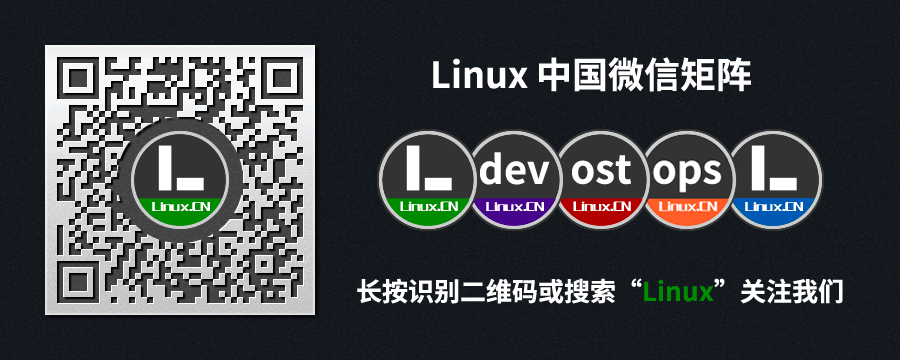
实现一个 WiFi 扫描器玩玩~
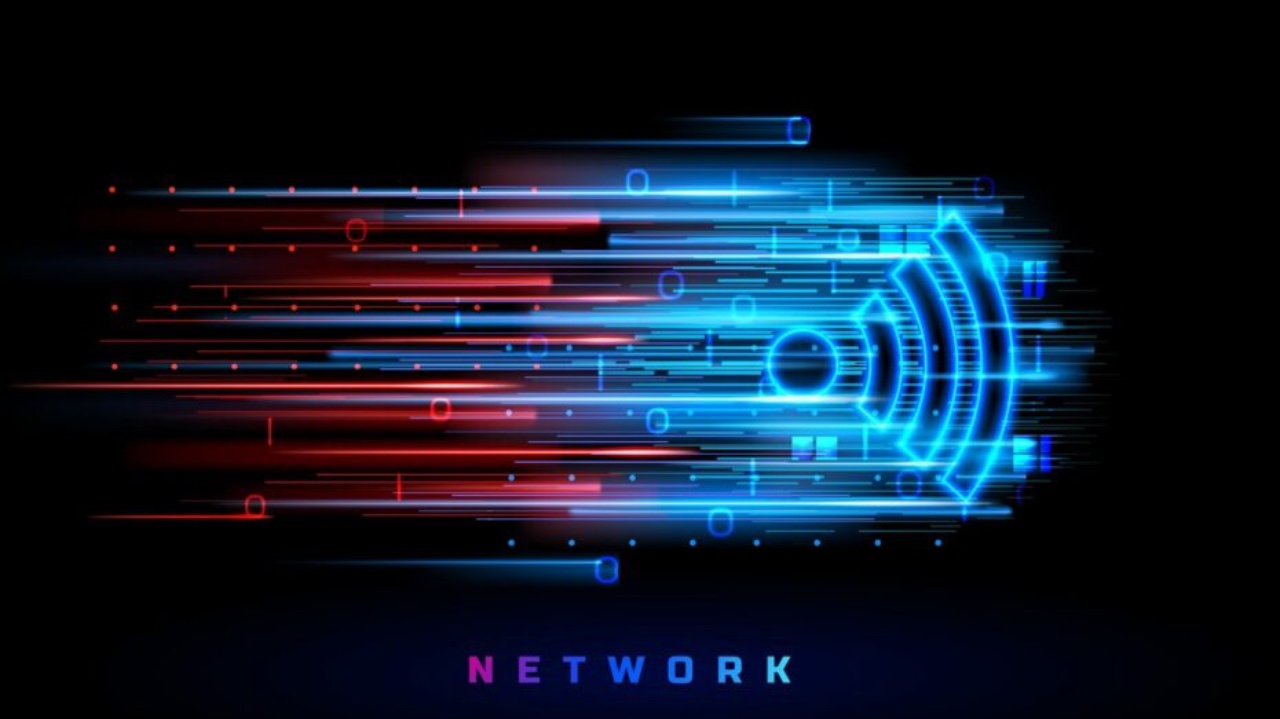
去年夏天,我和妻子变卖了家产,带着我们的两只狗移居了夏威夷。这里有美丽的阳光、温暖的沙滩、凉爽的冲浪等你能想到的一切。我们同样遇到了一些意料之外的事:WiFi 问题。
不过,这不是夏威夷的问题,而是我们租住公寓的问题。我们住在一个单身公寓里,与房东的公寓仅一墙之隔。我们的租房协议中包含了免费的网络连接!好耶!只不过,它是由房东的公寓里的 WiFi 提供的,哇哦……
说实话,它的效果还不错……吧?好吧,我承认它不尽如人意,并且不知道是哪里的问题。路由器明明就在墙的另一边,但我们的信号就是很不稳定,经常会自动断开连接。在家的时候,我们的 WiFi 路由器的信号能够穿过层层墙壁和地板。事实上,它所覆盖的区域比我们居住的 600 平方英尺(大约 55 平方米)的公寓还要大。
在这种情况下,一个优秀的技术人员会怎么做呢?既然想知道为什么,当然是开始排查咯!
幸运的是,我们在搬家之前并没有变卖掉树莓派 Zero W。它是如此小巧便携! 我当然就把它一起带来了。我有一个机智的想法:通过树莓派和它内置的 WiFi 适配器,使用 Go 语言编写一个小程序来测量并显示从路由器收到的 WiFi 信号。我打算先简单快速地把它实现出来,以后再去考虑优化。真是麻烦!我现在只想知道这个 WiFi 是怎么回事!
谷歌搜索了一番后,我发现了一个比较有用的 Go 软件包 mdlayher/wifi,它专门用于 WiFi 相关操作,听起来很有希望!
获取 WiFi 接口的信息
我的计划是查询 WiFi 接口的统计数据并返回信号强度,所以我需要先找到设备上的接口。幸运的是,mdlayher/wifi 包有一个查询它们的方法,所以我可以创建一个 main.go 来实现它,具体代码如下:package main
import (
"fmt"
"github.com/mdlayher/wifi"
)
func main() {
c, err := wifi.New()
defer c.Close()
if err != nil {
panic(err)
}
interfaces, err := c.Interfaces()
for _, x := range interfaces {
fmt.Printf("%+v\n", x)
}
}
mdlayher/wifi 模块就在 main 函数中创建一个新的客户端(类型为 *Client)。接下来,只需要调用这个新的客户端(变量名为 c)的 c.Interfaces() 方法就可以获得系统中的接口列表。接着,我就可以遍历包含接口指针的切片(变长数组),然后打印出它们的具体信息。注意到
%+v 中有一个 + 了吗?它意味着程序会详细输出 *Interface 结构体中的属性名,这将有助于我标识出我看到的东西,而不用去查阅文档。运行上面的代码后,我得到了机器上的 WiFi 接口列表:
&{Index:0 Name: HardwareAddr:5c:5f:67:f3:0a:a7 PHY:0 Device:3 Type 2P device Frequency:0}
&{Index:3 Name:wlp2s0 HardwareAddr:5c:5f:67:f3:0a:a7 PHY:0 Device:1 Type:station Frequency:2412}
2P device Frequency:0}
&{Index:3 Name:wlp2s0 HardwareAddr:5c:5f:67:f3:0a:a7 PHY:0 Device:1 Type:station Frequency:2412}
HardwareAddr)是相同的,这意味着它们是同一个物理硬件。你也可以通过 PHY: 0 来确认。查阅 Go 的 wifi 模块文档,PHY 指的就是接口所属的物理设备。第一个接口没有名字,类型是
TYPE: P2P。第二个接口名为 wpl2s0,类型是 TYPE: Station。wifi 模块的文档列出了 不同类型的接口,以及它们的用途。根据文档,P2P(点对点传输) 类型表示“该接口属于点对点客户端网络中的一个设备”。我认为这个接口的用途是 WiFi 直连 ,这是一个允许两个 WiFi 设备在没有中间接入点的情况下直接连接的标准。Station(基站)类型表示“该接口是具有控制接入点的客户端设备管理的基本服务集(BSS)的一部分”。这是大众熟悉的无线设备标准功能:作为一个客户端来连接到网络接入点。这是测试 WiFi 质量的重要接口。( ↓↓ —— 未完 —— ↓↓ )
完美阅读及吐槽,请猛击:https://linux.cn/article-14560-1.html?utm_source=qqmail&utm_medium=qqmail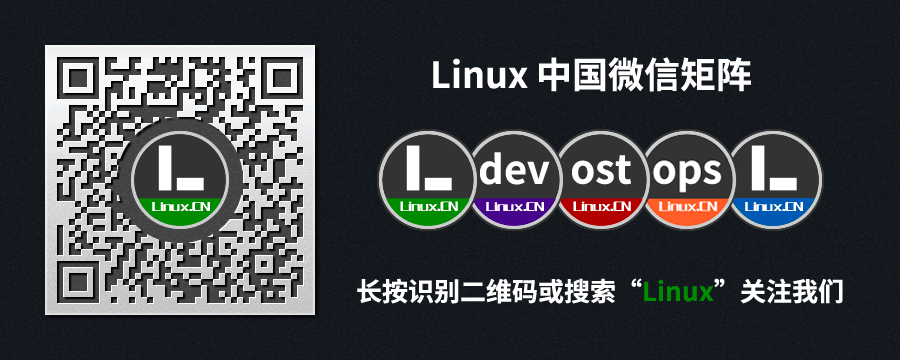

毫不夸张地说,在开源方面获得的经验,帮助我在产品管理领域创造了一条成功的职业道路。
我是一个充满好奇心的人,我喜欢探索科技行业的许多领域,从视觉设计、编程到产品管理。我也被开放源码的理念所吸引。因此,我很高兴与大家分享我作为一个产品经理(PM),是如何利用开源来建立我的职业生涯的。我相信我的经验可以帮助其他对产品管理感兴趣的人。
什么是开源软件
简单地说,开源软件是开放源代码的软件,这意味着任何人都可以检查、修改、增强和分享它的源代码。我们发表过一篇详细、全面的文章 来帮助你了解什么是开源。我最早知道开源是很久以前了,那时,我还是一名刚入行不久的视觉设计师。我很想知道开源是什么,也很想知道如何成为它的一部分。在这种好奇心的驱使下,我接触到了一些有经验的开源贡献者和倡导者。虽然我当时没有做出贡献,但是他们让我知道了什么是社区,这对我下定决心开始贡献有很大帮助。
如何上手产品管理
产品管理工作貌似是一件很难上手的事情,感觉必须要戴上拳击手套,经过一番搏斗,才能强行进入这一行。然而,我从其他产品经理那里听说,与编写/调试代码块,或使用像素点生成复杂的产品设计线框相比,产品管理工作其实是更好上手的。虽然我们的经历和经验各不相同,但是有一点可以确定:成为产品经理的道路往往是漫长而不可预知的。随着就业竞争的不断加剧,获得一个初级产品经理的职位可能会很困难。应聘者通常被要求有 2 到 3 年的经验才能加入产品团队。这时你可能会问:“我应该如何获得这些经验呢?”
来看看下面这四个策略吧,它们或许能够将你的职业生涯转向到产品管理:
- 在一个大型组织的内部转岗。这可能需要你的经理为你说一些好话,比如,说你很适合在公司内部转岗等。你必须有证据表明你掌握了该岗位的技能。这通常被认为是获得产品管理经验的最快
- 担任大型组织的初级产品经理角色。通过它获得实习机会,或者加入一个需要初级产品经理的关副产品管理项目,这些都很常见。
- 你也可以尝试通过加入创业公司来上手产品管理工作。
- 你还可以启动一个自己的副业项目来上手产品管理工作。
这条途径是什么?
答案就是开源
一个开放源码项目要想成功,需要的不仅仅是代码。它还包括项目战略、用户研究,以及将战略与日常工作联系起来。这些都是产品经理应该积极参加的活动。但是,在产品管理这一行里,有多少职责会分配给一个新手产品经理呢?Susana Videira Lopes 在她的一篇文章中指出,“获得一个入门级的产品角色,本质就是以一种建立你的信心的方式,让你加入到至产品管理这一行,同时尽早为组织提供价值”。
一个入门级的产品经理该如何参与开源项目,并为它提供价值呢?
答案很简单:多问问题
这里有一些你可以问的问题:
- 正在探索的是什么问题/机会?
- 如何制定解决方案来解决这个问题?
- 用什么标准来确定项目是否成功?
- 这个解决方案的服务对象是谁?
- 他们是如何被告知这个解决方案的?
- 该解决方案如何与当前和更广泛的生态系统相适应?
- 项目的文件是在哪里维护的?
- 项目维护者是否了解无障碍要求?它们是否被满足?
这些问题可以帮助你建立用户角色、用户旅程图、精益画布,以及更多。这种经验对发展职业潜力有很大的帮助。
( ↓↓ —— 未完 —— ↓↓ )
完美阅读及吐槽,请猛击:https://linux.cn/article-14562-1.html?utm_source=qqmail&utm_medium=qqmail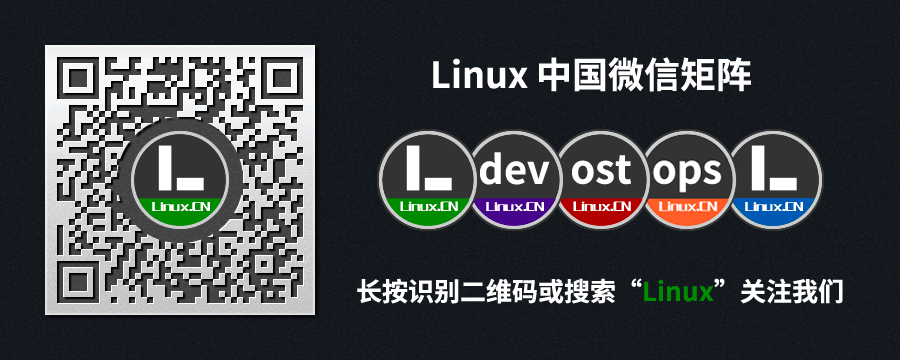

从 Pop OS 21.10 升级到 Pop OS 22.04 LTS 的简单步骤。
System76 跟着 Ubuntu 22.04 LTS 发布 了 Pop OS 22.04 LTS ,它带来了一些令人兴奋的功能。Pop OS 22.04 LTS 是来自 System76 发布的长期支持版本,它带来了自动计划更新、自定义的 GNOME 42、底层性能改进和 许多其它的功能。
你肯定很想体验一下,计划更新到 Pop OS 22.04 。这里我给出你升级 Pop OS 22.04 LTS 的步骤。
注意: 你不能直接从 Pop OS 20.04 升级到 Pop OS 22.04 。首先,你需要先升级到 Pop OS 21.10,然后按照此处概述的步骤升级到这个版本。
从 Pop OS 21.10 升级到 Pop OS 22.04
升级之前的准备
Pop OS 升级过程是相对稳定的。因为根据我们 上一篇关于升级的文章,许多用户面临升级方面的问题。但是如果你正在使用英伟达硬件运行 Pop OS ,我建议你做个备份。- 确保你的系统是最新的。你可以使用 Pop 商店应用检查更新。或者,你可以打开终端提示符并运行以下命令更新:
sudo apt update && sudo apt upgrade - 按照以上步骤升级完成之后,重启系统。
- 备份你的文档、照片、视频和其它文件到独立的磁盘分区或者 USB 驱动器。
- 升级之前,禁用所有 GNOME 扩展。许多扩展会阻挡迁移到 GNOME 42 的过程,最好在你升级之前禁用所有扩展,之后再启用它们。
- 记下所有额外的软件源或你已经添加的 PPA 仓库,因为它们可能与 “jammy” 分支不兼容。升级之后你可能需要验证它们。
- 关闭所有运行的程序。
- 最后,确保你有时间和稳定的网络连接来完成升级。
Pop OS 22.04 LTS 的升级步骤
图形界面升级方法
如果你正在运行的是 Pop OS 21.10 ,你应该看到如下提示是否你的系统需要升级。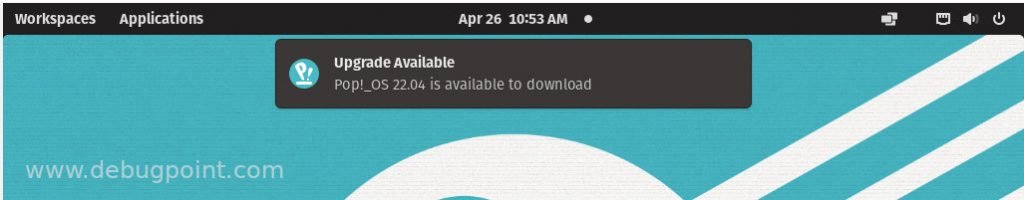
或者,你可以打开 “设置” 然后访问 “系统升级和恢复” 标签。这里你应该看到有系统更新信息。
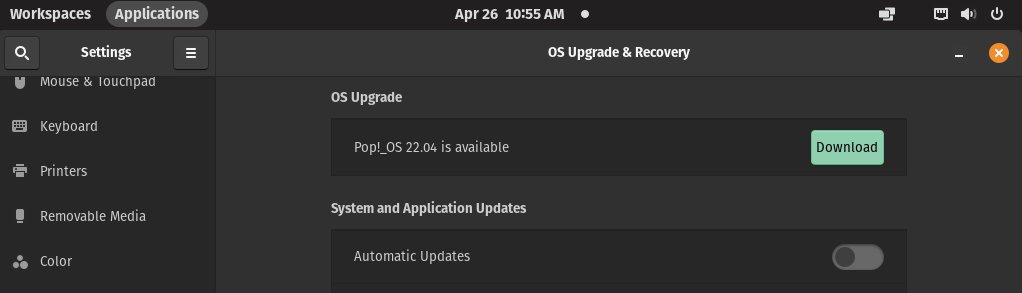
点击 “Download” 开始升级过程。
升级到 Pop OS 22.04 LTS 的终端方法
- 打开终端运行以下命令:
sudo apt update sudo apt full-upgrade - 这能确保在升级过程开始前系统保持最新。如果你已经在上述升级前步骤中完成了这个步骤,那么你可以忽略它。
- 使用以下命令更新恢复分区并等待它完成。这只适用于 UEFI 安装模式。
pop-upgrade recovery upgrade from-release - 现在使用以下命令开始升级过程:
pop-upgrade release upgrade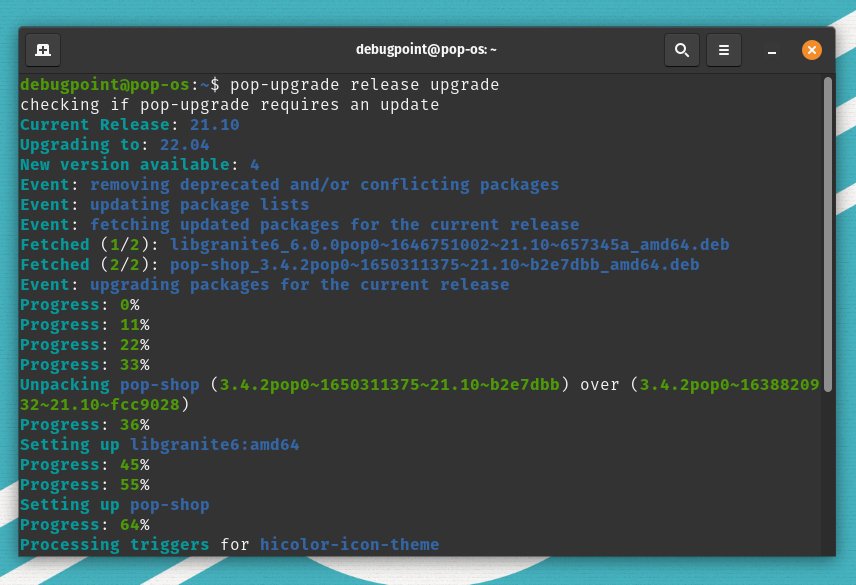
- 首先,升级过程将会下载软件包。按照我们的测试,需要下载大约 1600 多个软件包。因此,你应该等到它结束。
- 其次,一旦下载完成,更新管理器将会提示你重启。
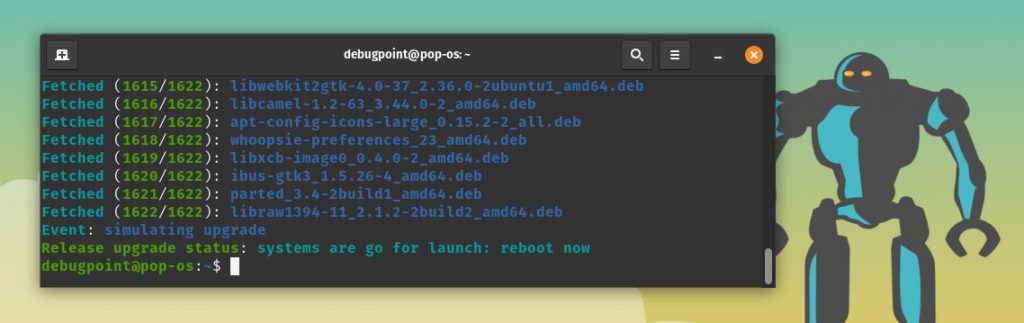
- 重启之后,Pop OS 将开始安装最新的软件包到你的系统中。
- 最后,这个下载过程要花将近一个小时,所以等待它完成。我不建议中途停止更新,这将会导致系统不稳定。

- 升级完成之后,享受全新的 Pop OS 22.04 LTS 吧。
( ↓↓ —— 未完 —— ↓↓ )
完美阅读及吐槽,请猛击:https://linux.cn/article-14561-1.html?utm_source=qqmail&utm_medium=qqmail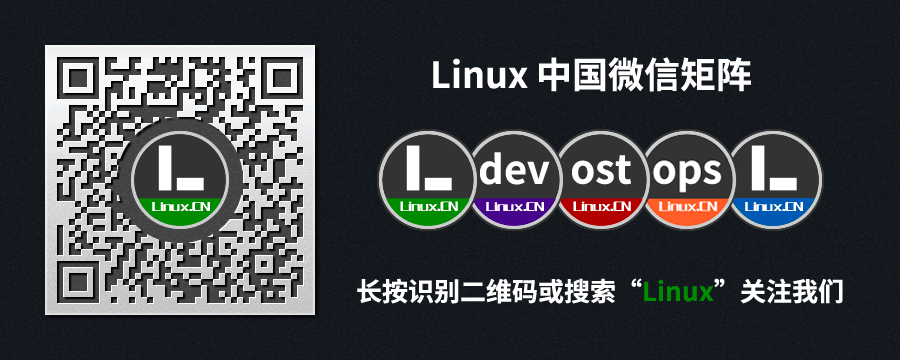


当谷歌文档遇到诗歌时,崩溃了
有用户在谷歌文档中写一首诗时发现,当输入 “And. And. And. And. And.” 或 “But. But. But. But. But.” 时,如果同时打开了“显示语法建议”选项,该应用就会崩溃。而且你可能无法轻易重新访问该文件,因为这样做会再次触发崩溃。其它的一些词汇在多次重复时也会导致这个问题,如“Also、Anyway、Who、Why、Besides、However”等。谷歌表示已经知道该问题,并在修复中。
消息来源:bleepingcomputer
老王点评:看来谷歌文档的语法建议工具被诗歌艺术搞晕了。
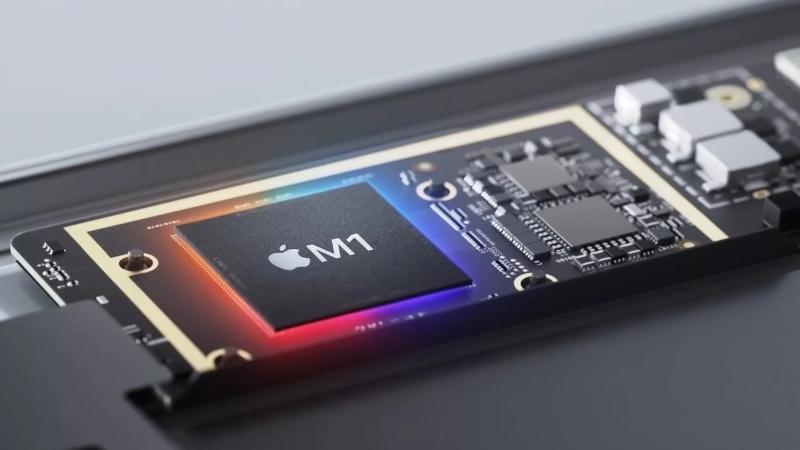
苹果芯片独家遭遇全球首个 DMP 漏洞
研究人员发现了世界上第一个依赖数据内存的预取器(DMP)漏洞,该漏洞被称为 “Augury”,是苹果芯片产品独有的漏洞。DMP 旨在通过了解整个内存内容来提高系统性能,通常内存访问是有限制的,但是苹果的 DMP 预取可以超越内存指针集,允许它访问并尝试预取不相关的内存地址,这使得有可能泄露整个内存内容。苹果的 M1、M1 Max 等芯片受到影响。
消息来源:tomshardware
老王点评:苹果芯片确实很快,但是新技术总是以你想不到的方式出现漏洞。

没收的价值 3600 万美元的加密货币被错付
加密货币 Juno 社区投票决定,从一个被认为通过恶意手段获得代币的投资者手中没收约 300 万个 Juno 通证,价值约 3600 万美元。这些资金将被发送到一个由社区控制的钱包,他们可以投票决定如何使用这些资金。然而,由于负责转账开发者同时收到了一个钱包地址及一个哈希值,结果无意中复制和粘贴了哈希值当成钱包地址,导致 3600 万美元的加密货币被发送到了一个无法访问的地址。
消息来源:cnet
老王点评:混乱的社区做的事情也是混乱的,这下鸡飞蛋打了。
完美阅读及吐槽,请猛击:https://linux.cn/article-14559-1.html?utm_source=qqmail&utm_medium=qqmail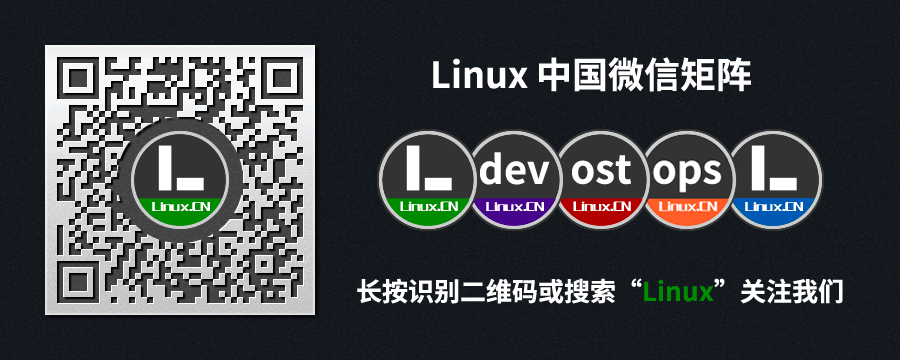
Let’s start weird. I first ran across the writing of John Michael Greer when his site was called because Greer was in fact an Archdruid, which is to say the leader of a niche sect with “Druid” in its name. He’s irritating as hell because his writing is bathed in an atmosphere of “I’m so smart, I can see all sorts of things nobody else can and I’m doing you the favor of sharing my wisdom.” But I still occasionally read him because once you get past that, he does say lots of interesting things. In , he takes up the argument that we are members of a falling civilization. Grim stuff, but good reading.The Archdruid ReportWhispers of the Fall
These L-L aggregations are always going to have some geeky software stuff. But before I scare away the tech civilians, let’s take our first dip into music, with the amazingly lovely work of , a Polish composer, keyboardist, and singer. I’d put her somewhere on a musical spectrum with Phil Glass and Enya at the ends. A good place to start is , but type her name into YouTube and you’ll see lots of great stuff. Several of her performances are collaborations with cellist Dobrawa Czocher, and they’re exquisite.Hania RaniLive from Studio S2
I’m a little nervous about saying this, but: I just can’t take my eyes off the screen when Ms Rani is on it. She is neither glamorous nor conventionally pretty, but (particularly in that Studio S2 video) she somehow, when performing, radiates effortless beauty so extreme that (for me at least) it lifts up the music.
Now let’s read about fast software. Nelson Elhage’s takes up the vexed question about how and when we should think about making software performant. He acknowledges the following three guidelines, which I generally believe in and have intoned at younger programmers more than once:Reflections on software performance
And yet, and yet… as Elhage explains eloquently, performance is , and sometimes you just can’t add it in later. This strikes close to my heart because during my years at AWS my primary coding project was that was obsessively concerned with performance. I have hope that AWS will open-source it, but in recent months I’ve put in a lot of hours rebuilding it in another programming language, and with this thing, performance is sort of the point. So I can see both sides of this one.importantan event-filtering library
While we’re doing tech, let’s have a look at 5G, about which I recently wrote a . I remain unconvinced that the huge capital outlay 5G requires will buy much that’s useful. Anyhow, AWS has a product called “Wavelength” that is supposed to deliver 5G’s benefits by locating compute out in the cellular-network relays. AWS just announced . That link is to a blog about putting 5G to work, which I think is valuable because it really leans into the practicalities.highly skeptical blog pieceNew AWS Wavelength Zone in Toronto – The First in Canada
What’s the application that’s going to benefit from 5G wonderfulness? A little knee-high rolling robot used to make small food deliveries, for example a single cup of coffee, within a 2km radius. The benefit is a factor of ten cost reduction, which is nice I guess. But, uh…
Now let’s veer gently away from technology into politics by way of Josh Marshall’s . I’ve been viscerally unhappy about the Musk Twitter takeover, but unable to sort out why. Mr Marshall did. Here’s a quote:On The Elon Musk Razzmatazz
It’s mostly not that sharp-edged; in fact, a carefully-considered piece that anyone who cares about Twitter, or about the quality of online discourse, should read.quite
Back to music, namely a brand-new release on Bandcamp: . Boris is a Japanese experimental-metal band that I’ve blogged about twice in and . This is a collaboration with Japanese even-more-experimental metallistas Endon, whom I once saw live opening for Boris and sort of dissed in that second blog piece. But here we have 28 minutes or so of thoughtful and well-executed metal which is intermittently quite beautiful. If you like it, you can buy it off Bandcamp and a noticeable proportion of that money goes straight to the artists, so go ahead and do that.BORIS + ENDON / EROSPhotos of Wata of BorisLive Metal Is Better
Back to civic policy now, and an issue that’s white-hot where I live and I think in most big interesting cities: Is it OK to build big fancy high-rises in the middle of un-fancy neighborhoods? Density is good, right, but gentrification is, um, mostly bad I guess? Anyhow, the has numbers to report: The numbers aren’t that satisfying, but the take-away is that it’s not obvious that the high-rise does any particular damage. Which isn’t going to make this issue any less vexed, but if you read it you’ll at least have seen some data being thought about.NYTimesA Luxury Apartment Rises in a Poor Neighborhood. What Happens Next?
While we’re visiting the , let’s veer back into music via a piece that’s pretty well pure fun: . It’s a triumph of fancy Web presentation technology, with cool guitar riffs bursting out at you as you scroll, many of which you will have heard. Only a fool would want a musical life entirely without shredding, so the target here is pretty soft, but the author and Web geeks here have great fun skewering it, and you’ll probably have fun scrolling through it.TimesWhy We Can’t Quit the Guitar Solo
Now let’s step sideways by way of . I the term “futurist” so, despite this having been recommended by a Smart Person, went in hostile. But I was won over. I certainly didn’t agree with everything Mr Naam said, but I was never bored, and felt like I’d learned one or two useful things. Perhaps I was drawn in by his arguments for something I profoundly believe: Assuming we don’t all die in the climate catastrophe, there is going to be a freaking huge amount of money made building out the low-carbon energy services as we transfer from now to the future. So if you have some money, finding a way to invest in this project might help save a couple billion lives and also pay back pretty well.Interview: Ramez Naam, futurist, author, and investorloathe
In the last I enthused about the writing of . He goes for long walks in interesting parts of the world, and then in parts that most people wouldn’t think interesting, and takes pictures, and writes them up, and it’s never not interesting. Recently he published . Walking for extended distances is, I believe, one of the core competences of and if you don’t believe me go read Bruce Chatwin’s then come back to argue the point; but you won’t. We are almost all city livers now, and thus it’s hard to overvalue good practical advice on how to excel at this essential human behavior in the context that we actually inhabit.Long LinksThe SonglinesChris ArnadeHow to Walk (12 miles a day)Homo sapiens
There is, however, a point that is troublesome: Arnade points out that in many long-walk contexts, you just can’t beat the comfort and practicality of socks-under-sandals ( socks and sandals, of course). But I have been advised more than once by the members of the demographic that I would like to have sex with that I can forget it if I ever appear in that combination. So I don’t, which doesn’t mean that he’s wrong.goodgood
And now for our musical grand finale: . I listen to her music more or less every day and caught her latest tour during a Covid downcurve. I have rarely been so sure about anything as I am in predicting: Gonna be a big star.Sierra Ferrell
What happened was, she ran away from a broken West-Virginia home to be a hobo no really, hopping trains and living in camps. Then a few people noticed the talent, then she got onto the tiny-venue acoustic circuit, then a few of her YouTubes started getting millions of views, then the tour I attended () is selling out most of its dates. —still in progress as I write
So, why? Probably most important, the songs are wonderful. Pretty well a pure country aesthetic, but with melodies that you’ll wake up humming and lyrics that go to surprising but truthful places. Then, the voice; she is the kind of singer that arrives only every other generation, if we’re lucky.
Then there’s that beauty thing that I mentioned reluctantly above. I don’t feel in the slightest reluctant to talk about this because she works so hard at it. She never appears twice in the same output, and every outfit is fabulous. As is her facial jewelry, and tattoo, and hairstyle. The night we saw her she wore this floor-length dress that was pure white and covered with reflective sequins so that she sparkled like diamonds, as if there weren’t enough other reasons to watch her. If you drop by , the only picture just now is by me and it’s not very good, only faintly suggesting the visual effect of That Dress. I have no idea if she’s actually conventionally pretty (although I’m pretty sure, to quote Blondie, that her hair is beautiful) because onstage, she has that Star Power that you just can’t look away from.her Wikipedia entry
Ms Ferrell deeply understands how to do online video, so the best way to check her out is to drop by YouTube and and watch whatever comes up. One hint: The stuff she’s been posting recently is quite a bit better than those millions-of-views videos from a few years ago.type “Sierra Ferrell” into the search bar
No, wait, what did I just say? The best way to check her out is to see if the tour’s coming anywhere near you and if it is, drop everything, postpone grandma’s funeral if necessary, and go see the show. You’ll thank me.

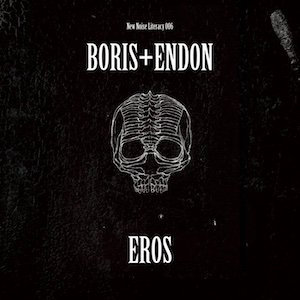
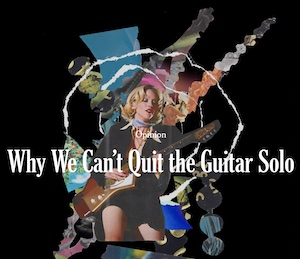

- Premature optimization is the root of all evil.
- Make it work, then make it right, then make it fast.
- CPU time is always cheaper than an engineer’s time.
That’s what this is and where we are: an extremely powerful and wealthy jackass on an ego trip. You can take the
bro out of the frat house but you can’t take the frat house out of the bro. In fact when you’re worth hundreds of billions of
dollars (for now…) you don’t even have to leave the frat house. You can bring it with you. This is a guy whose ideas about
speech and also the construction of syllogisms apparently culminated two joints in at a dorm room bull session in sophomore
year…
此时,VR 是我的虚拟现实。远程工作、码字、GTA 亦是我的虚拟现实。所有这些虚拟现实让我得以通过相对健康自得的方式逃避着这真实的现实。确保建设性与价值输出,你看这一切还没有坏透,不是么。进一步扪心自问,这十多年来在做的 Beforweb,这里,就是这里哦,于我而言何尝不是长久意义的逃避。只是恰巧具有较多积极意义而已。
那我继续过着翻译的瘾。各位自便。来自 Anyuan Wang@Medium 的“How to make smarter design tradeoffs”,关于设计决策中的“权衡”。一如既往,个人学习之用,独享翻译之过程而共享其结果,全部内容仅代表原文作者 Anyuan Wang 之观点。

图片来自 Marcus Castro on Unsplash
每当谈到设计原则,大家仿佛认为只要将每一条原则发挥至极致,即可设计出最为卓越的产品。然而在现实中,我们时常需要在不同的原则之间进行取舍,或是处理设计原则与业务目标及技术局限之间的冲突。
设计的过程,即是在所有相关因素之间进行权衡并寻求最优体验的过程。那么,我们应该如何明智地进行权衡呢?
何为权衡?
一款产品面世之前,通常会历经诸多规划讨论、会议、验证、打回、迭代等等。旁观者时常认为自己可以很聪明地发现产品当中很多有待改进的地方,而实际上这些“改进”或许已经在团队自己的 backlog 当中,等待资源到位或时机成熟时付诸实施。伴随着整个设计开发流程,我们始终需要考虑如何进行权衡。譬如在现有的时间及预算条件下应该选择怎样的用研方法?对于当前目标,哪些设计原则具有更高的优先级?面对无法突破的技术屏障,次优的设计方案是什么?是否需要砍掉部分功能,或是将 deadline 延后?
何时需要权衡?
任何时候都可能需要。尤其是在不同方面的目标或原则相互冲突的时候。即便是两个显而易见的设计原则之间都有可能产生冲突。譬如应该确保更少的点击次数还是更低的认知负荷?你可能需要优先考虑降低用户的思考成本,即便以更多的点击作为代价。
而更多时候,我们需要在不同的维度之间进行权衡,包括业务目标、用户目标、技术局限等等方面。
权衡的原则
与所有制定决策的过程类似,我们可以在若干指导原则的帮助下进行更有效的权衡决策。一. 通过高层目标推导底层方案
每个产品都应该有长期目标与愿景。通常,底层决策可以在清晰简明的高层目标的指导下变得明确起来。譬如,冥想类 app 的目标是给人们带来平和的心境,帮助他们练习倾听内在。自然,所有产品都希望实现良好的口碑传播,但在冥想课程后面添加“分享到社交平台”的按钮是否妥当呢?未必。在“塑造平和心境”的高层目标之下,诸如“分享”、“排行挑战”一类的社交互动功能更应受到否决。冥想练习结束时的界面状态应该是简洁而优雅的,这会有助于人们将平和的心境带入接下来的现实生活当中。
二. 成本与价值
成本与价值矩阵是一种非常经典的优先级排序方法。我们需要评估开发一项功能所耗费的成本及产生的价值,然后将其放置到矩阵中。设计师与开发人员可以有效地对成本进行评估,而关于价值的看法很可能因人而异。
https://www.nngroup.com/articles/prioritization-matrices/
要弄清解决一个问题或开发一个功能可以带来的价值,我们可以问问自己:
- 问题出现的频率如何?每天若干次,还是偶尔出现?
- 有多少用户会被这个问题影响?
- 问题的严重程度如何?只是小小的困扰,还是可能导致用户放弃产品?
- 能否在解决问题的同时,不至于让用户付出高昂的学习成本来适应新的方法?是否应该通过若干次发布来实现增量迭代?
三. 妥协,而非牺牲
如果无法以最优的方式同时实现功能 A 和功能 B,那么与其彻底砍掉其中某一个,不如考虑是否存在妥协的方式。如果 A 拥有更高的优先级,那么在此前提下我们还可以针对 B 做些什么?譬如,出于安全考虑,一些产品会将登录流程设计得比较复杂,不仅需要身份信息,同时还需要通过不同的设备来辅助认证。从体验的角度,这无疑增加了使用的难度。但换个角度,将安全需求作为即有约束,我们如何在这个框架内尽可能提升易用性?我们可能要作出一定的妥协,但不至于彻底牺牲体验。
四. 遵从规则,或打破规则
关于设计、开发及产品决策制定,都有着相关的准则、规范及最佳实践。我们需要了解何时遵守哪些,何时需要针对特定的用例和场景而打破规则。这些在很大程度上来自于经验。以用研为例,理想的操作方法在每本书中都有介绍。而在现实中,我们时常需要根据项目预算及时间资源来调整具体的方式,最典型的可能包括适度减少被测数量,邀请目标受众以外的用户,通过视频连线进行测试而非实境观察等等。
“仅与一位用户进行测试也强于不做测试。”
—— Steve Krug,《Don’t Make Me Think》
常见的权衡类型
设计层面的一些权衡决策通常是设计师可以去把控的,而无需整个产品团队一起深入讨论。以下是一些常见的需要权衡的方面。最小化认知负荷 v.s. 最小化操作成本
“某些类型的心智处理工作相比于其他行动更具挑战性。”
—— Susan Weinschenk,《设计师要懂的心理学》
根据《设计师要懂的心理学》所述,人类需要处理三种类型的负荷:
- 认知负荷:例如理解事物、心算、记忆密码等等。
- 视觉负荷:通过视觉感知界面时的感官负载。
- 行动负荷:诸如移动鼠标或点击屏幕上的交互元素时所需付出的操作成本。
所以“减少点击次数”并非一成不变的准则,特别是当你仅仅为了降低点击次数而将大量信息塞进一个界面的时候。信息过载所产生的认知负荷,相比于增加几次点击所带来的成本提升,着实更加令人痛苦。
我们接下来看到的是 Slack 的公司注册流程。仅有的三个必填项分散到了三个界面中,增加了两次额外的点击,但在心智上,每一步都精确符合用户的认知,你无需付出太多的思考,流程自然而然,你甚至不会在意点击过几次鼠标。

来源:Slack
清晰性 v.s. 一致性
另一个典型的情况是,如果稍许的“不一致”能够使信息更加清晰易获取,则可以尝试使一致性妥协于清晰性。不过这里需要把握一个度。我曾做过的一个项目中,客户希望每一次的发布活动都能使用全新的设计风格。这样搞一两次确实可以使活动显得独特而出彩,而长此以往,整个设计思路会变得非常轻率。美观性 v.s. 易用性
多数时候,我们所遵从的原则是首先让产品易于使用,而后使其更加美观。这方面确实存在不少争论,所以这里我只举一个例子来说明另一种情况:有些时候,美观性确实可以掩盖易用性方面的问题。根据尼尔森诺曼团队(NN Group)的研究,“对于拥有良好视觉外观的界面,用户能够容忍其所存在的轻微的易用性问题。” 在研究当中,一名用户遇到了很多轻微的界面交互问题,但最终仍然完成了任务。之后,当被问及整体体验时,这名用户夸赞了界面的良好外观,包括配色及图片等等,并评价这个网站“非常易于使用”。
安全性 v.s. 易用性
这一点取决于具体情况。对于大公司大产品来说,出错的成本过于高昂;存在潜在冲突时,安全性远比易用性更加重要。譬如麻烦的多重认证机制在这类产品中非常常见。此外,很多公司的内部工具在安全性方面同样拥有更高的优先级,毕竟即便易用性相对较差,员工无论如何也需要接受培训学会使用。而对于面向大众的小公司小产品,安全性与易用性之间的优先级差距相对而言没有那么悬殊,很多时候我们更倾向于易用性优先,使人们首先喜欢使用产品,而在需要确保安全性的环节提供相应的对策。
现有模式 v.s. 创新模式
如果基于现有的模式库来构建产品,那么我们时常需要权衡的一个问题,就是花费时间创造新模式是否值得,或是仅依靠现有模式便好。要创造新模式,我们还要考虑有哪些即有元素可以被运用,新模式在将来可以怎样被复用,包括所需的时间成本等等。而现有的模式可以节省设计与开发成本,但对于特定的需求来说未必能提供到最优的解决方案。
跨职能权衡
然而在多数时候,关于权衡的决策很难由设计师单方面制定。很多“辩论会”由此而生,各团队都希望立足于自己所在的职能去争取到最优的方案,相关的讨论往往混杂着各个维度的要素,难以清晰权衡。
尼尔森诺曼团队提供的“权衡标尺”可以非常直观地为用户需求、功能特性等要素进行优先级排序,帮助产品团队聚焦在最重要的方面。步骤大致如下:
第一步:与利益相关人及其他团队成员共同脑暴产品需要具备的各种关键要素,例如移动支付、愿望单、社区、搜索;一致性、可访问性、安全性,等等。

来源:Nielsen Norman Group
第二步:将这些要素按照主题进行分组,例如“项目要素”、“功能特性”、“用户体验诉求”等等。

来源:Nielsen Norman Group
第三步:通过讨论进一步浓缩每个主题当中的要素数量,为每个要素设定一个重要度渐增的标尺;刻度的数量等同于要素的数量,且每个要素的得分互不相同,从而使团队必须制定清晰的优先级决策。

来源:Nielsen Norman Group
结语
产品设计亦如我们的生活本身,很多时候并不存在绝对正确的决策。在不同的情境下,有着不同的优先级、目标、约束,以及我们所必须进行的权衡。为了能够在所有的局限要素之间寻求最优决策,我们需要始终把握住高层目标,进而关注底层细节。创造产品并持续打磨的过程自始至终离不开“权衡”二字。- 英文原文:https://uxdesign.cc/how-to-make-smart-design-tradeoffs-9210cbd8ae1d
- 原文作者:Anyuan Wang
- 译者:C7210

各位所在的城市都还好吗。零零星星此起彼伏的样子。你是否知道若干年后所谓“常态”将如何定义。说起来仍勉强算是春暖花开的季节,但这一年已经进行到将近一半,些许不可思议又无可奈何。希望每个人都能保重。
唔,原来今天已是立夏。猫团缩在沙发一角,尾巴遮住了自己的眼,而并不需要关心日子,只是春去秋来,退毛长毛而已。
那么我继续翻译。我爱死这事了。来自 Caitlin Brisson@Medium 的“How to Expand Your Strategic Impact as a Designer”,关于设计师如何打开格局提升战略影响力的若干行动建议。一如既往,个人学习之用,独享翻译之过程而共享其结果,全部内容仅代表原文作者 Caitlin Brisson 之观点。

图片来自 Hassan Pasha on Unsplash
我是一名设计师,不过去年有将近八个月的时间里,我同时还担任着增长团队的产品经理一职。这期间的工作非常辛苦,不过也让我了解了如何在产品管理与设计工作之间寻求平衡。如今我已回归到设计岗位,在此也愿将自己在担任产品经理期间的一些所得所感分享给大家,希望能帮助更多设计师了解如何提升自己在战略层面的影响力。
或许你会觉得这些与你无关,因为未必存在转岗需求。确实,在设计师职业生涯的头几年,大家更多是聚焦于设计能力的提升。但长期道路不止于此。到了某个阶段,你需要去探索如何提升自己在产品、业务和团队方面的影响力,如何花更多时间去思考问题,而不仅是徘徊于像素之间。
以目标优先级作为行动准则

图片来自 Estée Janssens on Unsplash
我在任职产品经理的日子里,同时仍要担负一部分设计师的职责,因此实际工作非常多样,包括向利益相关人进行汇报、产品路线规划、设计展望、设计执行等等。如何在这些工作当中寻求平衡,这对我来说是个重要的挑战。
作为一名曾经的教师,我很喜欢 SMART 目标管理方法(Specific,具体而明确;Measurable,可衡量;Achievable,可实现;Relevant,有相关性;Time-bound,有时限),通常会以季度和年为周期进行追踪。我的目标包含很多方面,涉及业务影响力,个人职业愿景,以及与设计相关的有意思的主题(例如全人群访问、设计文化等等)。为了实现平衡的状态,我借鉴产品经理的思维模式,对所有的目标进行优先级排序,进而确定所需投入的时间。
这一方式让我可以有策略性地关注自己的职能发展及个人成长。我可以更清晰地看到应该何时说不,何时赋权,进而在工作中找到平衡点,让自己的精力得以聚焦于最重要的事务上。具体建议:
- 每周、每季度都要设定目标。始终依据目标优先级来分配时间。
- 在大目标的框架下,对新增项目或需求的优先级进行权衡。这使你可以站在业务层面说不——以温和的、友好的、积极的方式。
- 一路上通常还要做更多舍弃的抉择,特别是在必须调整工作负荷的时候。要预先判断哪些可以妥协,哪些会造成严重影响。
以正确的基调应对改变

图片来自 Nick Fewings on Unsplash
去年秋天,我们刚刚完成产品增长的路线图规划,即将开展相关工作,却发现 app 当中一个关键功能出现了问题,因此全员调动进行处理。
一周之后,我们的整个路线图都发生了变化,参与解决问题的人员数量扩张了一倍,同时还在处理后续出现的新问题。每个人都压力倍增。虽然大家都在询问接下来的方向,但团队当时真正需要的未必是具体答案,而是镇定、安心、正向的环境氛围,从而使团队重新凝聚。我也有参与创造这样环境的责任。
- 展现人性化,了解他人在改变曲线(Kubler-Ross change Curve)当中所处的位置,保持和善、耐心、同在,保持交流,并为他人提出的问题或顾虑提供充分的讨论空间。
- 展现坦诚,但也要注意表达方式。当来自外部的意见和反馈没有实际帮助时,要尽可能维护自己的团队。
- 你不必知道所有答案,不必假装知道方向,但要能把大家团结起来共同探索。
以数据作为探索与评估的工具

图片来自 Isaac Smith on Unsplash
作为设计师,我曾经非常依赖于我的跨职能合作伙伴来帮我回答定量问题。
随着我开始承担产品经理的职责,大家也开始向我询问转化率方面的问题,另外我还需要向利益相关人分享每周的数据趋势。因此我快速补习了数据分析方面的能力,并研究了我们自己的数据模型。这让我能够开始独立解决数据方面的问题,跑一些常规追踪,更深入和量化地探索用户的行为模式。我开始有针对性的在设计当中添加统计事件,并手动制作一些可视化的数据报告;这个方式在团队内逐渐铺开,并成为了改善跨职能沟通合作的有效工具。
所以我会建议大家更好地拥抱数据:
- 花些时间了解你产品所在领域的数据分析特点,以及支持这些特点的典型分析工具。
- 通过数据辅助分析用户旅程,抓到最需要投入资源改善体验的点。
- 设计交付当中要包含相关的统计事件说明,便于其他团队的同事评估和实现。
让长期路线成为团队共识

图片来自 Vista Wei on Unsplash
长期愿景非常重要,但也很容易在创造出来之后被大家遗忘。任职产品经理期间,我过于聚焦在设计开发流程当中,而没有很充分地将长期路线作为与利益相关人进行沟通的工具。
当我们的团队准备进入到项目的第二个阶段时,一些利益相关人开始对我们接下来的发展方向感到困惑。这让我意识到我们不能将自己封闭在日常的工作流程当中,否则团队将逐渐失去对长期愿景的感知和共鸣。
- 花些时间从细节工作中跳出来,退身展望更大的图景。
- 让自己所在的一线团队始终与长期目标保持对齐,并切实以长期目标作为制定决策和权衡优先级的标尺。
- 将长期路线规划作为工具与合作伙伴及利益相关人进行沟通,全团队形成共识,保持参与。
结语
全职从事设计工作令我感到兴奋,但我仍然对担任增长团队产品经理的经历心存感激,因为我所学到的东西能使我在产品设计师的职业发展上取得更大的进步。我也希望我所分享的这些经验同样能给各位带来参考。- 英文原文:https://medium.com/meettally/how-to-expand-your-strategic-impact-as-a-designer-7b05566f6eb5
- 原文作者:Caitlin Brisson
- 译者:C7210

那么感谢阅读。下次见。


The thermostat chased me for 10 years.
That is pretty extreme, by the way. If you’ve got an idea for a business or a new product, you usually don’t have to wait a decade to make sure it’s worth doing.
For most of the 10 years that I idly thought about thermostats, I had no intention of building one. It was the early 2000s, and I was at Apple making the first iPhone. I got married, had kids. I was busy.
But then again, I was also really cold. Bone-chillingly cold.
Every time my wife and I drove up to our Lake Tahoe ski cabin on Friday nights after work, we’d have to keep our snow jackets on until the next day. The house took all night to heat up.
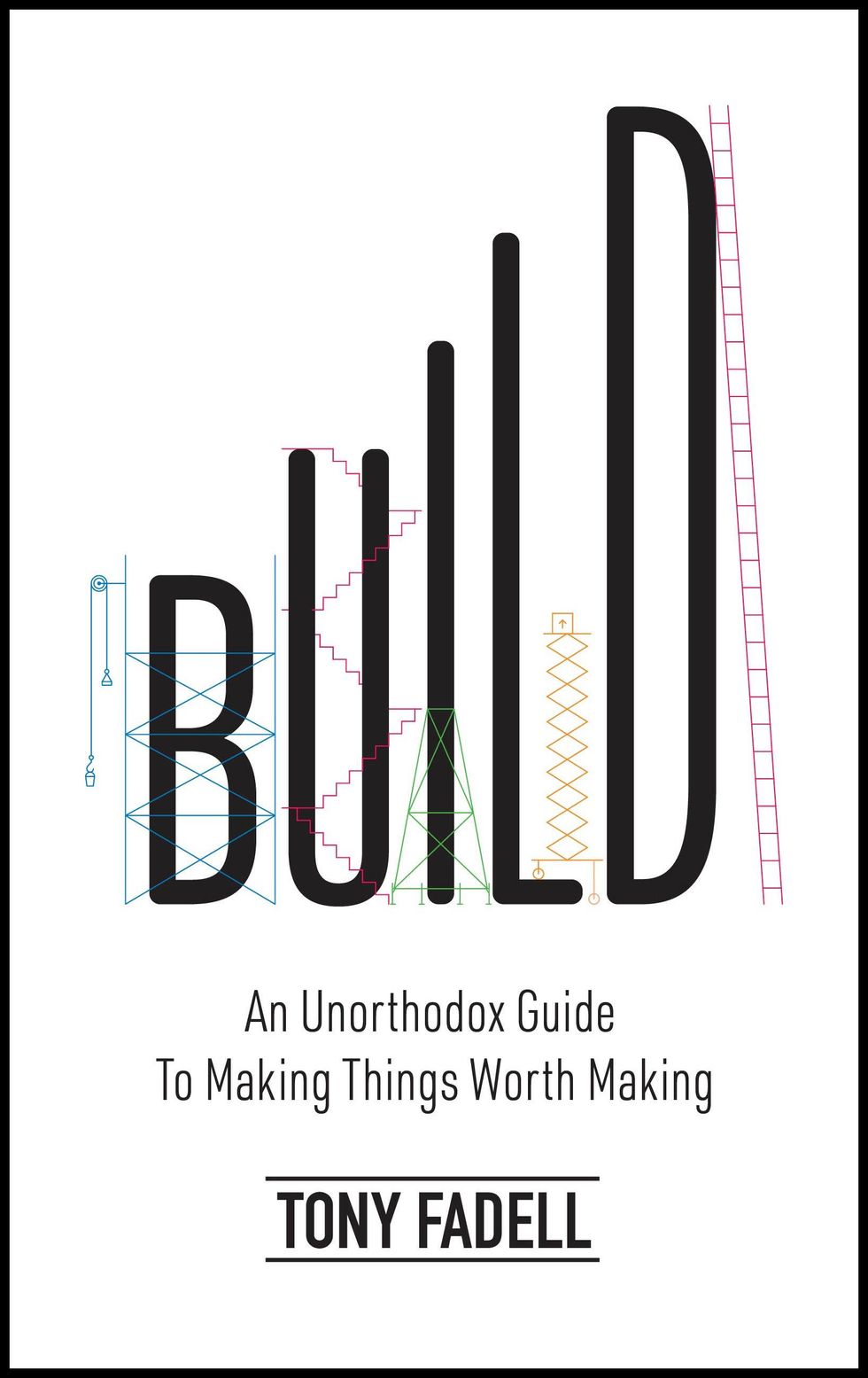 Adapted from the book BUILD: An Unorthodox Guide to Making Things Worth Making by Tony Fadell. Copyright 2022 by Tony Fadell. Reprinted by permission of Harper Business, an imprint of HarperCollins Publishers.
Adapted from the book BUILD: An Unorthodox Guide to Making Things Worth Making by Tony Fadell. Copyright 2022 by Tony Fadell. Reprinted by permission of Harper Business, an imprint of HarperCollins Publishers.Walking into that frigid house drove me nuts. It was mind-boggling that there wasn’t a way to warm it up before we got there. I spent dozens of hours and thousands of dollars trying to hack security and computer equipment tied to an analog phone so I could fire up the thermostat remotely. Half my vacations were spent elbow-deep in wiring, electronics littering the floor. But nothing worked. So the first night of every trip was always the same: We’d huddle on the ice block of a bed, under the freezing sheets, watching our breath turn into fog until the house finally warmed up by morning.
Then on Monday I’d go back to Apple and work on the first iPhone. Eventually I realized I was making a perfect remote control for a thermostat. If I could just connect the HVAC system to my iPhone, I could control it from anywhere. But the technology that I needed to make it happen—reliable low-cost communications, cheap screens and processors—didn’t exist yet.
How did these ugly, piece-of-crap thermostats cost almost as much as Apple’s most cutting-edge technology?
A year later we decided to build a new, superefficient house in Tahoe. During the day I’d work on the iPhone, then I’d come home and pore over specs for our house, choosing finishes and materials and solar panels and, eventually, tackling the HVAC system. And once again, the thermostat came to haunt me. All the top-of-the-line thermostats were hideous beige boxes with bizarrely confusing user interfaces. None of them saved energy. None could be controlled remotely. And they cost around US $400. The iPhone, meanwhile, was selling for $499.
How did these ugly, piece-of-crap thermostats cost almost as much as Apple’s most cutting-edge technology?
The architects and engineers on the Tahoe project heard me complaining over and over about how insane it was. I told them, “One day, I’m going to fix this—mark my words!” They all rolled their eyes—there goes Tony complaining again!
At first they were just idle words born of frustration. But then things started to change. The success of the iPhone drove down costs for the sophisticated components I couldn’t get my hands on earlier. Suddenly high-quality connectors and screens and processors were being manufactured by the millions, cheaply, and could be repurposed for other technology.
My life was changing, too. I quit Apple and began traveling the world with my family. A startup was not the plan. The plan was a break. A long one.
We traveled all over the globe and worked hard not to think about work. But no matter where we went, we could not escape one thing: the goddamn thermostat. The infuriating, inaccurate, energy-hogging, thoughtlessly stupid, impossible-to-program, always-too-hot-or-too-cold-in-some-part-of-the-house thermostat.
Someone needed to fix it. And eventually I realized that someone was going to be me.
 This 2010 prototype of the Nest thermostat wasn’t pretty. But making the thermometer beautiful would be the easy part. The circuit board diagrams point to the next step—making it round.Tom Crabtree
This 2010 prototype of the Nest thermostat wasn’t pretty. But making the thermometer beautiful would be the easy part. The circuit board diagrams point to the next step—making it round.Tom Crabtree
The big companies weren’t going to do it. Honeywell and the other white-box competitors hadn’t truly innovated in 30 years. It was a dead, unloved market with less than $1 billion in total annual sales in the United States.
The only thing missing was the will to take the plunge. I wasn’t ready to carry another startup on my back. Not then. Not alone.
Then, magically, Matt Rogers, who’d been one of the first interns on the iPod project, reached out to me. He was a real partner who could share the load. So I let the idea catch me. I came back to Silicon Valley and got to work. I researched the technology, then the opportunity, the business, the competition, the people, the financing, the history.
Making it beautiful wasn’t going to be hard. Gorgeous hardware, an intuitive interface—that we could do. We’d honed those skills at Apple. But to make this product successful—and meaningful—we needed to solve two big problems:
It needed to save energy.
And we needed to sell it.
In North America and Europe, thermostats control half a home’s energy bill—something like $2,500 a year. Every previous attempt to reduce that number—by thermostat manufacturers, by energy companies, by government bodies—had failed miserably for a host of different reasons. We had to do it for real, while keeping it dead simple for customers.
Then we needed to sell it. Almost all thermostats at that point were sold and installed by professional HVAC technicians. We were never going to break into that old boys’ club. We had to find a way into people’s minds first, then their homes. And we had to make our thermostat so easy to install that literally anyone could do it themselves.
It took around 9 to 12 months of making prototypes and interactive models, building bits of software, talking to users and experts, and testing it with friends before Matt and I decided to pitch investors.
“Real People” Test the Nest
Once we had prototypes of the thermostat, we sent it out to real people to test.It was fatter than we wanted. The screen wasn’t quite what I imagined. Kind of like the first iPod, actually. But it worked. It connected to your phone. It learned what temperatures you liked. It turned itself down when nobody was home. It saved energy. We knew self-installation was potentially a huge stumbling block, so everyone waited with bated breath to see how it went. Did people shock themselves? Start a fire? Abandon the project halfway through because it was too complicated? Soon our testers reported in: Installation went fine. People loved it. But it took about an hour to install. Crap. An hour was way too long. This needed to be an easy DIY project, a quick upgrade.
So we dug into the reports—what was taking so long? What were we missing?
Our testers...spent the first 30 minutes looking for tools.
Turns out we weren’t missing anything—but our testers were. They spent the first 30 minutes looking for tools—the wire stripper, the flathead screwdriver; no, wait, we need a Phillips. Where did I put that?
Once they gathered everything they needed, the rest of the installation flew by. Twenty, 30 minutes tops.
I suspect most companies would have sighed with relief. The actual installation took 20 minutes, so that’s what they’d tell customers. Great. Problem solved.
But this was going to be the first moment people interacted with our device. Their first experience of Nest. They were buying a $249 thermostat—they were expecting a different kind of experience. And we needed to exceed their expectations. Every minute from opening the box to reading the instructions to getting it on their wall to turning on the heat for the first time had to be incredibly smooth. A buttery, warm, joyful experience.
And we knew Beth. Beth was one of two potential customers we defined. The other customer was into technology, loved his iPhone, was always looking for cool new gadgets. Beth was the decider—she dictated what made it into the house and what got returned. She loved beautiful things, too, but was skeptical of supernew, untested technology. Searching for a screwdriver in the kitchen drawer and then the toolbox in the garage would not make her feel warm and buttery. She would be rolling her eyes. She would be frustrated and annoyed.
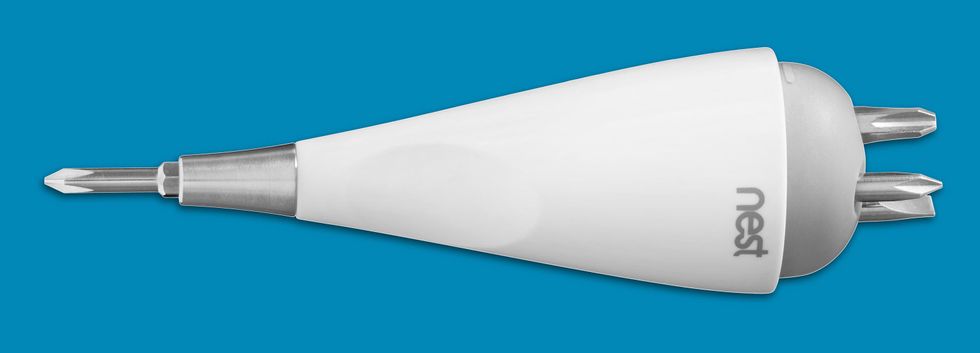 Shipping the Nest thermostat with a screwdriver "turned a moment of frustration into a moment of delight"Dwight Eschliman
Shipping the Nest thermostat with a screwdriver "turned a moment of frustration into a moment of delight"Dwight Eschliman
So we changed the prototype. Not the thermostat prototype—the installation prototype. We added one new element: a little screwdriver. It had four different head options, and it fit in the palm of your hand. It was sleek and cute. Most importantly, it was unbelievably handy.
So now, instead of rummaging through toolboxes and cupboards, trying to find the right tool to pry their old thermostat off the wall, customers simply reached into the Nest box and took out exactly what they needed. It turned a moment of frustration into a moment of delight.
Honeywell Laughs
Sony laughed at the iPod. Nokia laughed at the iPhone. Honeywell laughed at the Nest Learning Thermostat.At first.
In the stages of grief, this is what we call Denial.
But soon, as your disruptive product, process, or business model begins to gain steam with customers, your competitors will start to get worried. And when they realize you might steal their market share, they’ll get pissed. Really pissed. When people hit the Anger stage of grief, they lash out, they undercut your pricing, try to embarrass you with advertising, use negative press to undermine you, put in new agreements with sales channels to lock you out of the market.
And they might sue you.
The good news is that a lawsuit means you’ve officially arrived. We had a party the day Honeywell sued Nest. We were thrilled. That ridiculous lawsuit meant we were a real threat and they knew it. So we brought out the champagne. That’s right, f---ers. We’re coming for your lunch.